Back to Tools
Social media surveys
Analyzing social media posts allows businesses to understand customer personalities and identify areas for improvement, enhancing customer trust and brand loyalty through effective engagement strategies.
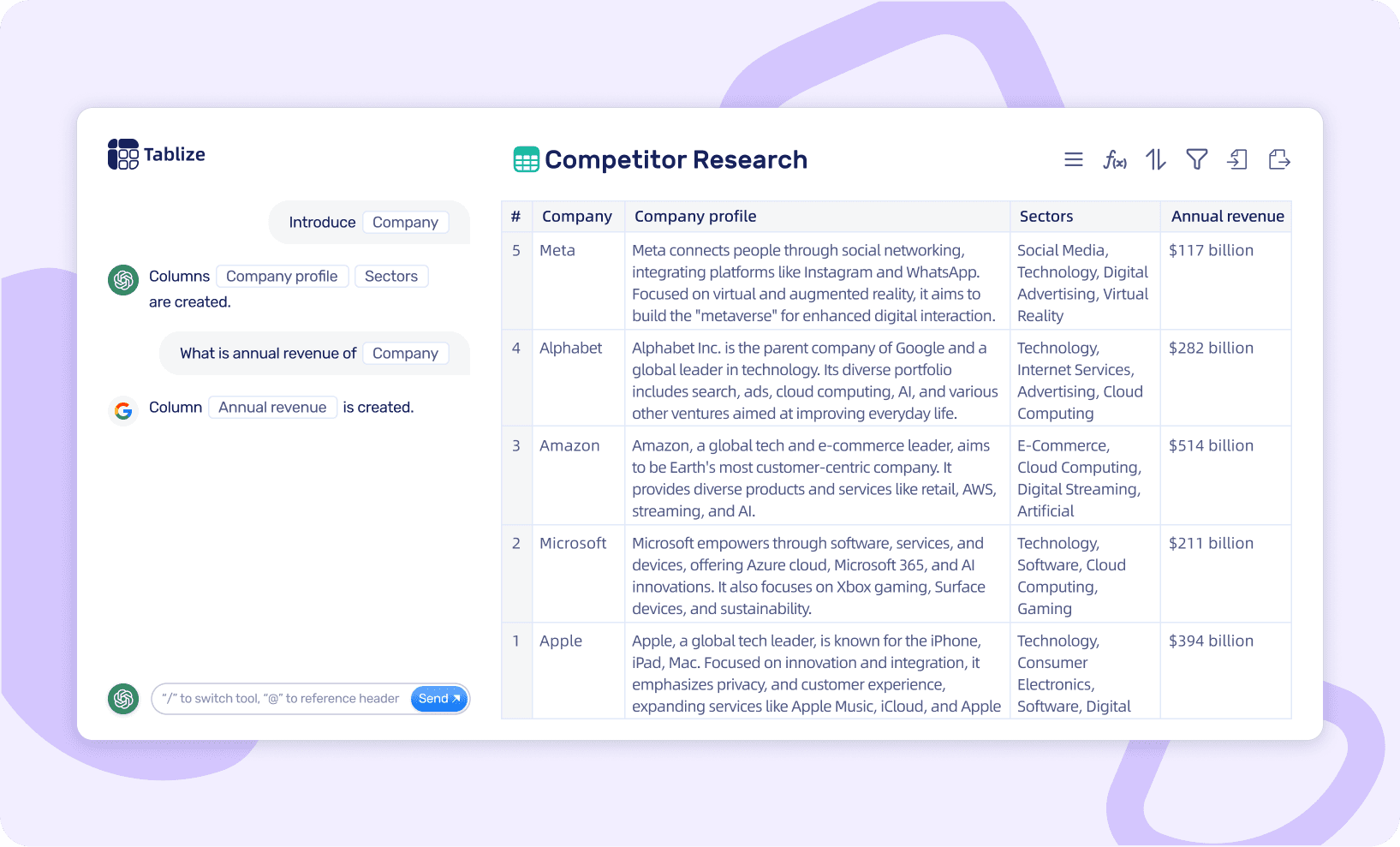
Analyzing social media posts is a powerful tool for businesses to gain insights into customer personalities and identify areas for improvement. By examining the language, sentiment, and engagement patterns in these posts, companies can better understand what drives their customers' behaviors and preferences. This understanding allows businesses to tailor their products, services, and marketing strategies to better meet customer needs, ultimately enhancing customer trust and brand loyalty. Effective engagement strategies, informed by social media analysis, enable companies to connect with their audience on a deeper level, fostering a sense of community and loyalty.
Social media sentiment analysis is a key component of this process, as it helps businesses gauge public perception and sentiment towards their brand. By identifying positive, negative, or neutral sentiments in social media conversations, companies can address customer concerns proactively and adjust their messaging to align with audience expectations. This real-time feedback loop not only aids in crisis management but also supports the development of a brand persona that resonates with the target audience. As a result, businesses can create more personalized and impactful customer experiences, driving engagement and conversion rates.
Furthermore, leveraging social media data through text mining and sentiment analysis provides a competitive edge by uncovering emerging trends and consumer preferences. This data-driven approach enables businesses to stay ahead of market shifts and adapt their strategies accordingly. By continuously monitoring and analyzing social media interactions, companies can refine their brand messaging, optimize customer service, and innovate their product offerings, ensuring they remain relevant and appealing to their audience in a rapidly changing digital landscape.
Transform hours of work into moments through conversation.
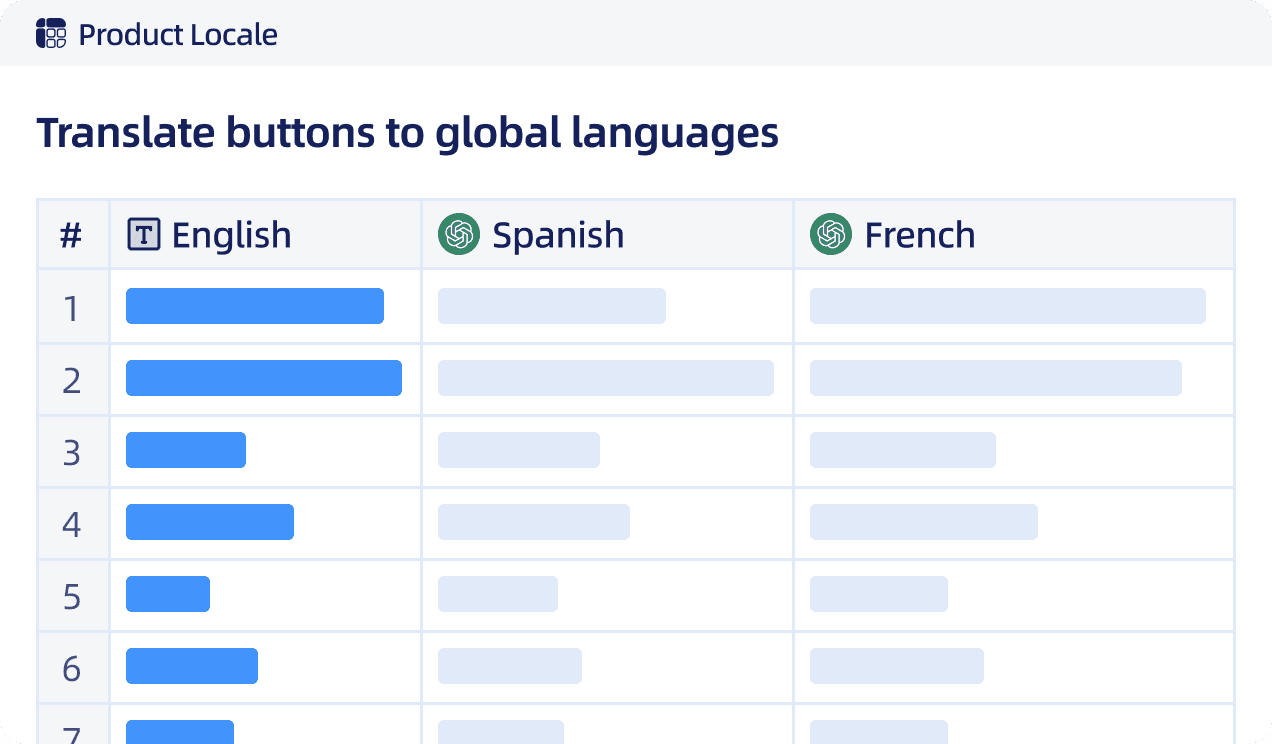
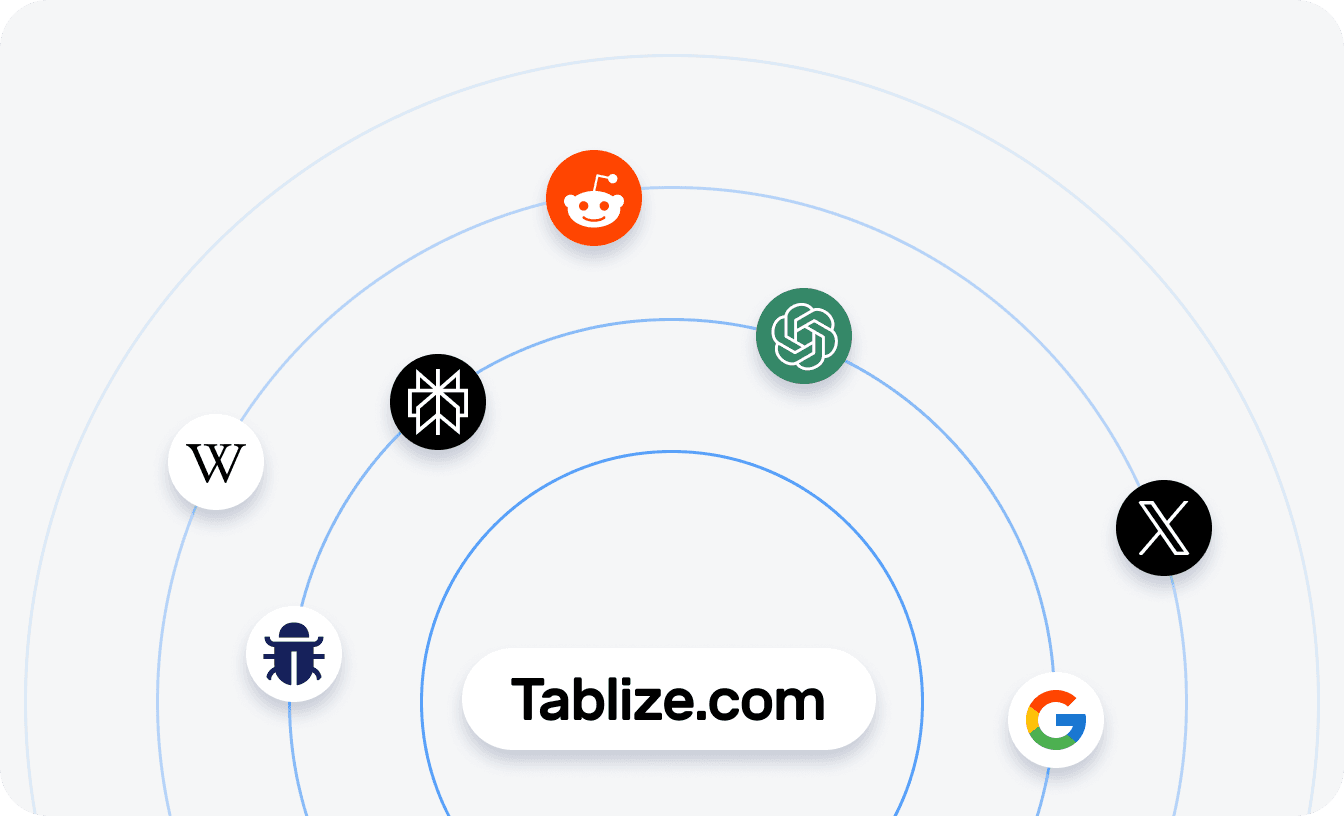
How to use
Certainly! Here's a structured guide on how to use the process described:
Step 1: Click to Use Template
Begin by selecting the template you wish to use for your project. This will serve as the foundation for your workflow.
Step 2: Configure Template in Tablize
Navigate to Tablize and configure your template. Here, you can add or remove nodes and fields as necessary to tailor the template to your specific needs. You can also utilize Google and ChatGPT capabilities to assist you in completing your work efficiently.
// Example: Adding a new node in TablizeStep 3: Export or Integrate
Once your template is configured, you can export the content in various formats such as CSV or Excel. Alternatively, you can use an API to integrate the content into other products, enabling automation of your workflow.
Note: Ensure that the integration is compatible with the target platform for seamless automation.